PL-300 Microsoft Power BI Data Analyst
Lenght
1
Price
$123
Version
22
Course Detail:
About This Course
The Microsoft Power BI Data Analyst is an instructor-led, hands-on certification training course. In this Power BI Data Analyst training course, participants learn how to use different data sets to generate useful insights and then build data models using the Power BI tool. This course includes and covers designing and building scalable data models, data cleansing and transformation, and advanced analytical capabilities that deliver significant business value. Participants also engage with key stakeholders across verticals to deliver relevant insights based on identified business requirements.
This certification training course is available in Melbourne, Sydney, Brisbane, Australia and Live Virtually
Register Now
0
Total course bookings
0
+
Number of teachers
0
+
Classes finished
0
+
Total students learning
Pre-requisites
- Understanding basic data concepts
- Knowledge of working with relational data in the cloud
- Knowledge of working with non-relational data in the cloud
- Knowledge of data analysis and visualisation concepts
Exams
- Candidates can achieve this certification by passing the following exam(s).
- PL-300 Microsoft Power BI Data Analyst
- The certification exam can be registered and attempted within 3 months of course/module completion at our training centre on weekdays during normal business hours (excludes public holidays)
Books
- Course material for Microsoft Power BI Data Analyst provided
Delivery Method
- Instructor-led Classroom Training at our premises
- Live Virtual Online Training attend in real-time from anywhere
- In-House Training at your premises (4+ participants)
Skills Gained
- Data entry, cleansing, and transformation
- Data modelling for performance and scalability
- Designing and creating data analysis reports
- Applying and performing advanced report analysis
- Managing and sharing reporting assets
- Creating reports with pages in Power BI
Audience
- Business intelligence professionals
- Data analysts
- IT managers
- Professionals using Power BI
- Data Scientists
- Professionals who manage data for decision making
- Individuals who want to gain a clear understanding of Microsoft's Power BI tool.
Course Outline
- Getting Started with Power BI
- Data Analytics and Microsoft
- Optimize Performance
- Resolve Data Errors
- Shaping the Data
- Profiling the Data
- Enhance the data structure
- Introduction to data modeling
- Working with tables
- Dimensions and Hierarchies
- Introduction to DAX
- Real-time dashboards
- Advanced DAX
- Optimize the data model for performance
- Optimize DirectQuery Models
- Design a report
- Enhance the report
- Create a Dashboard
- Real-time Dashboards
- Enhance a Dashboard
- Advanced Analytics
- Data Insights through AI visuals
- Creating Workspaces
- Sharing and Managing Assets
- Parameters
- Datasets
- Security in Power BI
- Understand Creating and Managing Aggregations
- Designing a Report
- Understand How to Enhance the Report?
- Make a Live Connection in Power BI Desktop
- How to Design a Report?
- Configure Visual Fields ADN Format Properties
- Creating and Configuring Sync Slicers
Course Outline
- Creating Drill Through Page
- Apply Conditional Formatting
- Bookmarks Creation and Usage
- Creating a Dashboard
- About Real-time Dashboards
- Develop a Dashboard
- Create a Dashboard
- Pin Visuals to a Dashboard
- Configure a Dashboard Tile Alert
- Use Q&A to Create a Dashboard Tile
- Paginated Report Overview
- How to Create Paginated Reports?
- Usage of Power BI Report Builder
- Designing the Multi-Page Report Layout
- Data Source and Dataset
- Creating a Report Parameter
- Exporting a Report to PDF
- Understand Advanced Analytics
- Data Insights over AI Visuals
- How to Create Animated Scatter Charts?
- Use the Visual to Forecast Values
- Work with
- Decomposition Tree Visual
- Key Influencers Visual
- How to Create a Workspace?
- Share and Manage the Assets
- Map Security Principals to Dataset Roles
- Sharing Dashboard
- Publishing an App
- Publishing an App
- Understand Parameters
- What are Datasets?
- Power BI Security