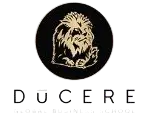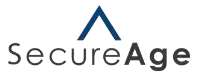Home » DA-100 Analyzing Data with Microsoft Power BI
DA-100 Analyzing Data with Microsoft Power BI
Length
1 Hour
Price
$123
Days
Mon - Wed
Learn More
Why Choose This Course
The DA-100: Analyzing Data with Microsoft Power BI course is designed for data professionals and business intelligence specialists who want to develop advanced skills in data preparation, modelling, and visualization using Power BI. This certification training covers best practices for connecting to various data sources, cleaning and transforming data, building scalable data models, and creating interactive reports and dashboards. Participants also learn how to implement security standards, manage workspaces, and deploy reports for enterprise-level sharing and collaboration.
In today’s data-driven business environment, organisations rely on skilled analysts to turn raw data into actionable insights. DA-100 equips learners with the ability to design and optimise data models, apply DAX for complex calculations, and leverage Power BI Service for governance and secure content distribution. These capabilities are essential for roles in analytics, reporting, and decision-making across industries.
Completing this course prepares participants for the Microsoft Certified: Data Analyst Associate credential (exam DA-100, now transitioned to PL-300). The DA-100 Analyzing Data with Microsoft Power BI certification training course is available in Melbourne, Sydney, Brisbane, Adelaide, Perth, and Canberra, in-house and live virtual online.
Prerequisites
- Working knowledge of Microsoft Excel
- Understanding of basic data concepts
- Knowledge of working with relational data in the cloud
- Knowledge of working with non-relational data in the cloud
- Knowledge of data analysis and visualisation concepts
Exam
- There is no certification exam associated with this course.
Books
- Course material for Analysing Data with power BI provided
Delivery
- Face-to-Face
- Live Virtual Instructor-led
Training
Skills Gained
- Data entry, cleaning, and transformation
- Data modelling for performance and scalability
- Design and create reports for data analysis
- Apply and perform advanced report analysis
- Manage and share reporting assets
- Build reports with pages in Power BI
Audience
- Data analysts and BI professionals.
- Business intelligence developers.
- Professionals responsible for creating reports and dashboards.
- Anyone seeking Microsoft Data Analyst Associate certification.
Objectives
- Prepare and transform data using Power Query for accurate analysis.
- Design and optimise data models for performance and scalability.
- Create calculated columns, tables, and measures using DAX for advanced analytics.
- Build interactive reports and dashboards that deliver actionable insights.
- Apply advanced visualisation techniques and implement time intelligence functions.
- Configure row-level security and manage workspaces for secure collaboration.
- Publish, share, and maintain Power BI content across the organisation.
- Understand best practices for governance and deployment in Power BI Service.
Outline
- Data Analytics and Microsoft
- What is Power BI?
- Acquire Data from Different Data Sources
- How to Optimise Performance?
- Resolving Data Errors
- About Data Shaping
- Understand How to Enhance the Data Structure?
- What is Data Profiling?
- Introduction to Data Modeling
- Understand Working with Tables
- What are Dimensions and Hierarchies?
- How to Create Model Relationships?
Price
| Days | Mon – Wed | Mon & Tue | Saturdays only |
| Time | 9:30 am to 5:00 pm | 6:00 pm to 9:00 pm | 10:00 am to 5:00 pm |
| Duration | 1 Hour | 1 Hour | 1 Hour |
| Price | $123 | $123 | $123 |
Terms & Conditions
The supply of this course/package/program is governed by our terms and conditions. Please read them carefully before enrolling, as enrolment is conditional on acceptance of these terms and conditions. Proposed course dates are given, course runs subject to availability and minimum registrations.
Frequently Asked Questions (FAQ's)
What is DA-100 and how does it relate to PL-300?
DA-100 was the official Microsoft exam for Power BI Data Analysts. It has now transitioned to PL-300, but the course content remains highly relevant for preparing for the Microsoft Certified: Data Analyst Associate credential.
Do I need prior experience before taking this course?
Yes, participants should have a basic understanding of data concepts and experience working with data in Excel or similar tools. Familiarity with relational and non-relational data is helpful.
Will this course prepare me for certification?
Yes, the course is designed to cover all objectives of the DA-100 exam (and aligns with PL-300), including data preparation, modelling, visualisation, and deployment.
What software do I need for the training?
You’ll need Power BI Desktop installed (free download) and a stable internet connection for virtual sessions. Instructions will be provided before the course.
Who should attend this course?
This course is ideal for data analysts, BI professionals, and anyone responsible for creating reports and dashboards or seeking Microsoft Data Analyst Associate certification.
Our Partnership
In today’s data-driven business environment, organisations need skilled professionals who can transform raw data into actionable insights. The DA-100: Analyzing Data with Microsoft Power BI course equips participants with advanced capabilities to prepare, model, and visualise data using Power BI. This training covers essential techniques such as data transformation with Power Query, creating complex DAX measures, implementing row-level security, and designing interactive dashboards for enterprise reporting. Learners also gain expertise in managing workspaces and applying governance best practices to ensure secure collaboration. These skills enable professionals to deliver accurate, scalable analytics that support strategic decision-making across industries. The DA-100 Analyzing Data with Microsoft Power BI certification training course is available in Melbourne, Sydney, Brisbane, Adelaide, Perth, and Canberra, in-house and live virtual online.
$100,049
Average annual salary advertised/paid to Business Intelligence (BI) Developers with Microsoft Power BI skills in Australia (median; 2025). Figures vary by role, industry and experience.
77%
Organisations globally cite analytics as the principal lever for operational efficiency—highlighting strong demand for certified Power BI professionals.
10.9%
Projected employment growth for “Professionals” to May 2029—covering analytics and BI roles aligned with DA-100 certification skills.
$2.00 Billion
Estimated size of the Australian data analytics market in 2024, with a forecast 25.3% CAGR through 2034—Power BI certification skills are critical in this expanding sector.
2,300+
Current Power BI-related job ads across Australia on SEEK (snapshot)—including roles such as Data Analyst, BI Developer, and Reporting Analyst.
95–97%
Indicative student satisfaction (star-rating equivalent) reported by leading Australian providers: 4.86/5 across 6,400+ Power BI course reviews (Dynamic Web Training) and ~4.7/5 Google reviews (Nexacu).
Our Accreditations