Are Power Bi Skills in Demand?
In today’s world, where decisions are based on facts and data, the tendency of organizations to use business intelligence tools has increased in order to make better and informed decisions. Among them, one of the most famous tools is Microsoft Power BI. Because of the power it provides for data visualization and analysis, one might[…]