Power BI is a powerful business analytics service that lets the user visualize his data and share insights throughout the organization. Among the strongest points of its range, one can mention the drill through feature: this element reinforces the interactivity of the user by enabling him or her to pass from the general view to a more detailed view of the data. In this article, we will discuss what drill through fields are in Power BI, how to add them, and how they enhance the overall data analysis experience.
What Are Drill Through Fields?
In Power BI, drill through fields are special fields, allowing users to navigate from one report page to another with detailed context. Such a feature helps the end-users to get a better view of the data in detail but without cluttering the main report. You can take, for example, a report that summarizes sales by region and put in a drill through field for “Country” so users can click on a region to get detailed sales data by country on a new page.
This makes a Power BI report even more capable with analytics, interactive, and user-friendly. Users can now explore data without the need to build separate reports for each level of detail, which saves time and effort while users will more likely engage.
How to Add Drill Through Fields in Power BI?
Adding drill through fields in Power BI is possible with the execution of a few easy steps.
- Create a New Page: You need to first create a new report page that will serve as the drill-through destination, including in it visuals pertinent to the greater detail of data you would want to delve into
- Set Drill Through Filters: You’ll notice on the new page in the “Visualization” pan there is an area entitled “Drill through”. That’s where you drag the fields you want enabled for drill through. These fields will be used as a context for a new page, so the report can filter data by the selected item.
- Design the Drill-Through Page: After setting up what filters would be used to drill through, build a new page that contains visuals that show the details in data best. These may include charts, tables, and other relevant visualizations.
- Enable Drill Through Navigation: This will allow the user to right-click a data point in the original report and choose to drill through. Doing so will take him to the new page with details.
Drill Through to New Page
Again, the important concept here is “drill through to new page”: in other words, a proper user experience provides capability for users to click a data point, use the drill through, and go to a new page showing detailed information based on that context. In such a way, users are not overwhelmed with data on the primary report page but still have the opportunity to access deep analysis when needed.
For instance, if you have a summary page that shows overall sales by category, a user can right-click on a category and drill through to a page that details individual product sales within that category. This approach will keep not only your main dashboard clean and focused but also will allow you to enable comprehensive analysis when needed.
Drill Through Function in Power BI
The whole concept of Power BI’s drill through is all about contextually relevant data exploration, rather than navigation. When any user performs a drill through, Power BI dynamically filters the information based on their selection, providing them with a view that is tailored. This feature makes reports and dashboards much more interactive, since users can delve deeper into their data insights without losing track of the original context of their analysis.
Benefits Using Drill Through Fields
Drill-through enabled, it means giving the ability to users to interact with data in an intuitive informative manner. It provides better insight into the data, as users are allowed to question minute details about such data.
Better User Engagement: Anything that’s interactive increases user engagement. Therefore, providing the options to drill through enables the user to better interact with the report, thus diving deeper in understanding the data.
Drill-through fields provide a clean, summarized view that is unpolluted with excessive details in the main report, to which the users can drill through for further information.
Field Views: Since the field views can be generated based on the requirements of individual user groups like sales management or marketing analysts, each can have specific details in them that may cater to their particular needs.
Contextual filtering: When users drill through, the new page automatically filters the data for the selected value. Therefore, this makes the information shown even more relevant.
Best Practices for Using Drill Through Fields
Following are some best practices to get the most out of using drill through fields in Power BI:
Limit the Number of Drill Through Options: Though tempting to have so many options, having too many drill-through fields may overwhelm users. Only choose those that are most relevant and drive the most value.
Use Clear Labels: Make sure your drill-through options are worded so that the user knows exactly what data they will be taken to upon navigation.
Design for Clarity: The design of the drill through pages shall be for clarity; visuals must be easy to read, comprehend, and void of clutter. Focus users’ attention on key metrics that will help them make decisions.
Test User Experience: Before rolling out your report, test the functionality of drill through with real users. Ask for feedback about the usability and relevance of the drill-through pages to make necessary adjustments.
Documenting the Process: Document how the drill-through feature works for users through tooltips where possible. This helps less advanced users in navigating reports even better.
The drill-through fields in Power BI are one of the strongest features to work with for enhanced user data exploration and engagement. With drill-through capability, users can progress from summary views to specific details without cluttering the main report, since it provides all the contextually relevant information. In this respect, best practices in the setup of drill-through fields will have organisations invest in developing interactive and insightful reports that support decisions based on facts. Whether it is a sales report, financial dashboard, or any other analytical report, adding drill through fields will greatly enhance your experience with Power BI.