Power BI is an incredibly powerful business analytics tool launched by Microsoft, and it has now become a standard for data visualization and business intelligence purposes. One of the most recurrent questions when referring to Power BI is centered on whether Power BI is free or paid. Understanding these different offerings can help users make a decision on which option suits their needs best.
Can We Use Power BI for Free?
The short answer is yes but with a couple of caveats. Microsoft does have a free version of Power BI, and that’s Power BI Desktop. This was more geared towards single users, and it did come with quite powerful functionalities around data visualization and analytics. You can connect to different types of data sources, create reports, and do your analysis at no cost.
While Power BI Desktop is free, it’s important to note that this version is fundamentally for personal use. While you can create and analyze reports on your local machine, the facility of sharing those reports with others requires some other additional features not available in the free version.
Is Power BI Free for Personal Use?
Yes, Power BI Desktop is free to use personally. It can be downloaded from Microsoft’s website and can be used for the building of reports and dashboards based on your data. This is quite useful in cases of students or people with small businesses who need to do some analysis but do not have a budget for such activities.
But individual users must be aware that creation and visualization have no cost, but collaboration functions are limited. If you need to publish your reports or dashboards, you will have to look at the paid options, which we shall consider later.
Is Power BI Free for Commercial Use?
This is quite different in a commercial usage: whereas Power BI Desktop remains free, the business edition does require a license either with Power BI Pro or with Power BI Premium to share reports, collaborate in dashboards, or leverage full capabilities.
- Power BI Pro: It’s a subscription-based service, available at about $20 per user per month. The user is allowed to share reports and collaborate with team members. Power BI Pro is ideal for organizations that need to distribute insights across teams while keeping control of their data.
- Power BI Premium: It serves larger organizations that require more advanced needs. It gives companies more advanced capabilities, such as larger data capacity and enriched AI capabilities. Power BI Premium pricing generally refers to the capacity, rather than the number of users, which is rather an enterprise-level orientation.
Is Power BI Free to Use?
While Power BI is free through Power BI Desktop, full functionality in regard to sharing and collaboration is leveled. For organizations and teams reliant on the capability to share insights in real time, a paid subscription is requisite.
Key Features of Power BI Free vs. Paid Versions
Power BI Desktop (Free)
- Data Connectivity: Connect to a wide array of data sources, including Excel, SQL Server, and online services.
- Data Modeling: Design complex data models and apply transformations to prepare the data for analysis.
- Visualization: Create interactive reports and dashboards using varied visualization options.
- Local Storage: Save and manage reports on your local device.
- Exporting: Export reports to PDF or PowerPoint for offline viewing.
Power BI Pro (Paid)
- Collaboration: Share reports and dashboards with other Pro users.
- Data Refresh: Schedule data refreshes in order to keep reports updated.
- Workspaces: Create shared workspaces for team collaboration.
- Usage Metrics: For report performance and user engagement analysis, get insight into all usage metrics.
- API Access: For automation and access via other applications, use the Power BI API.
Power BI Premium Paid
- Dedicated Capacity: Better capacity resources for larger datasets and more demanding workloads.
- On-premises Reporting: The ability to deploy reports on-premises with Power BI Report Server. Advanced analytics and AI-driven features are available.
- Large Datasets: Much larger datasets can be handled than Power BI Pro will allow.
- Paginated Reports: Create and publish paginated, ready-to-print reports.
Power BI has a free version, Power BI Desktop, which is great for personal use. One can create and analyze reports for free using this. But for enterprise and teams, which require collaboration, sharing in real time, along with advanced features, they have to subscribe to one of the paid services like Power BI Pro or Power BI Premium.
If you want to use Power BI, consider your needs. Whether you are a single person who wants to analyze all data yourself, then Power BI Desktop will be good enough to satisfy all of your needs. But if you’re dealing with any team or organization, spending even on a Pro or Premium license is very much worth it, given that with this, the user can avail of all the advanced features of Power BI.
Ultimately, Power BI is free or a paid version, depending on how you will use it. Understanding your needs then will steer you towards the right version that suits your data analytics needs.